Linux VPS
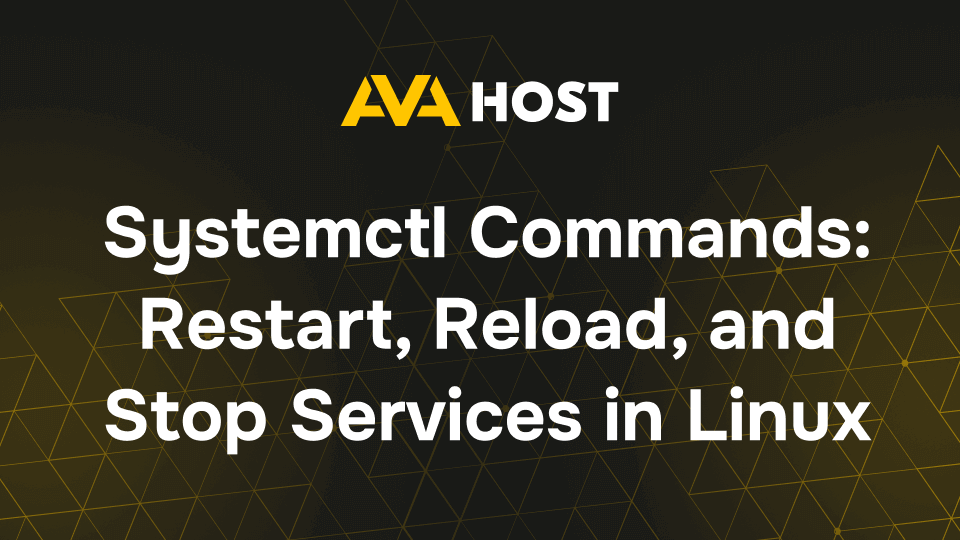
Systemctl Commands: restart, reload, and stop Services in Linux In modern Linux distributions that use systemd as the init system, managing services is commonly done using the systemctl command. Whether you’re an administrator maintaining a web server or a developer testing application changes, understanding how to restart, reload, and stop services is essential. This article […]

Unlocking the bootloader of your Android device gives you full control over its firmware. Whether you want to install a custom ROM, root your device, or flash a custom recovery like TWRP, unlocking the bootloader is the first step. This guide will walk you through the process using Fastboot. The instructions are suitable for Windows […]
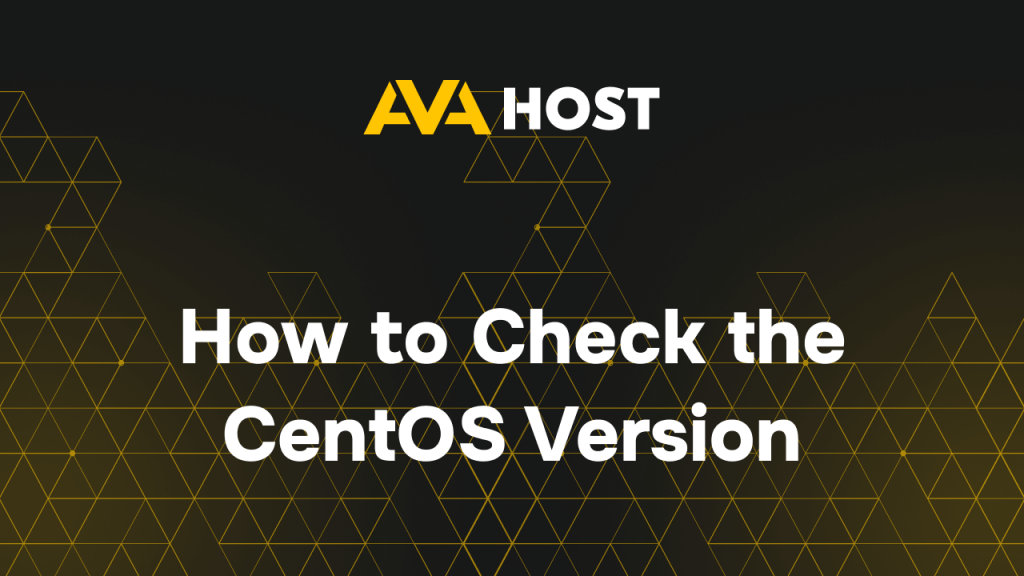
Knowing which version of CentOS you are running is essential for system maintenance, software compatibility, and security updates. Whether you are managing a single server or a fleet of machines, checking the CentOS version is a quick and simple process. In this article, we’ll go through several methods to identify your CentOS version using the […]

How to Redirect HTTP to HTTPS on a Linux Web Server Switching your website to HTTPS is crucial for securing user data and boosting trust, while also improving SEO and meeting modern web standards. This guide simplifies the process of redirecting all HTTP traffic to HTTPS on Linux servers using Apache or Nginx. With practical […]

Ubuntu is one of the most popular Linux distributions, known for its user-friendliness, stability, and flexibility. While many users associate Linux with the command line, Ubuntu has long supported a wide range of Graphical User Interfaces (GUIs) that make the system more accessible to newcomers and professionals alike. In this article, we’ll explore the most […]

The dpkg command is a core tool for managing .deb packages in Debian-based Linux distributions, including Ubuntu and Linux Mint. While tools like apt and synaptic offer more automation and user-friendliness, dpkg gives you precise, low-level control over package installation, removal, and inspection.Whether you’re a Linux beginner or a system administrator, understanding how to use […]
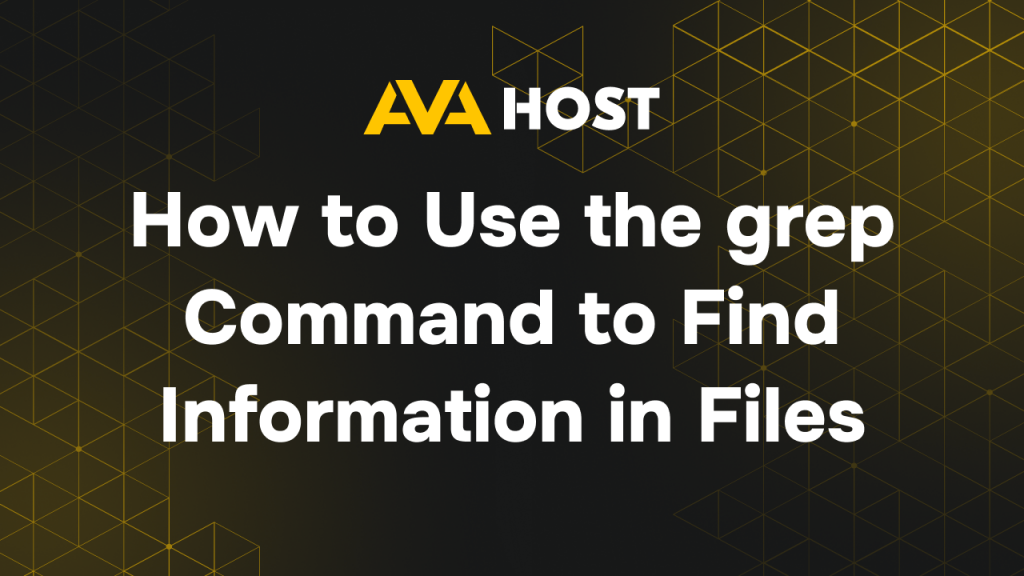
When managing Linux servers, efficiently locating specific information within logs, configuration files, or command outputs is crucial. The grep command is a powerful tool that allows you to search for patterns within files or streams, making it indispensable for system administrators and developers alike. What is grep? grep stands for Global Regular Expression Print. It’s […]
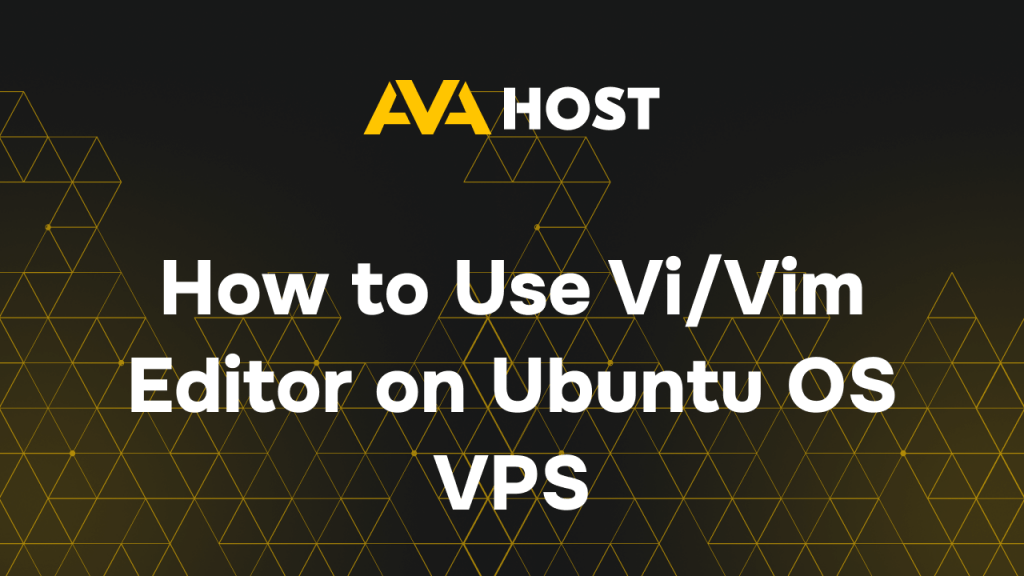
The Vi/Vim text editor is a powerful, lightweight, and widely-used command-line tool in the Linux world. Whether you’re editing config files or writing code, knowing how to use Vim on Ubuntu server can dramatically improve your efficiency as a system user or developer. Installing Vim on Ubuntu Vim often comes pre-installed on Ubuntu. To ensure […]

Unlike Windows, Linux doesn’t always store the file creation date as part of its default filesystem metadata—especially on older or traditional filesystems like ext3. However, newer filesystems and kernel versions offer partial support. ✅ What You Should Know: Standard Timestamps in Linux: atime: Last access time mtime: Last modification time ctime: Last status change time […]

Symbolic links, also known as symlinks or soft links, are special files in Linux that act as pointers or shortcuts to other files or directories. They are extremely useful for simplifying file management, organizing resources, and providing alternative access paths. In this article, we’ll cover how to create and remove symbolic links in Linux using […]

