F.A.Q

How to Redirect HTTP to HTTPS on a Linux Web Server Switching your website to HTTPS is crucial for securing user data and boosting trust, while also improving SEO and meeting modern web standards. This guide simplifies the process of redirecting all HTTP traffic to HTTPS on Linux servers using Apache or Nginx. With practical […]

Ubuntu is one of the most popular Linux distributions, known for its user-friendliness, stability, and flexibility. While many users associate Linux with the command line, Ubuntu has long supported a wide range of Graphical User Interfaces (GUIs) that make the system more accessible to newcomers and professionals alike. In this article, we’ll explore the most […]
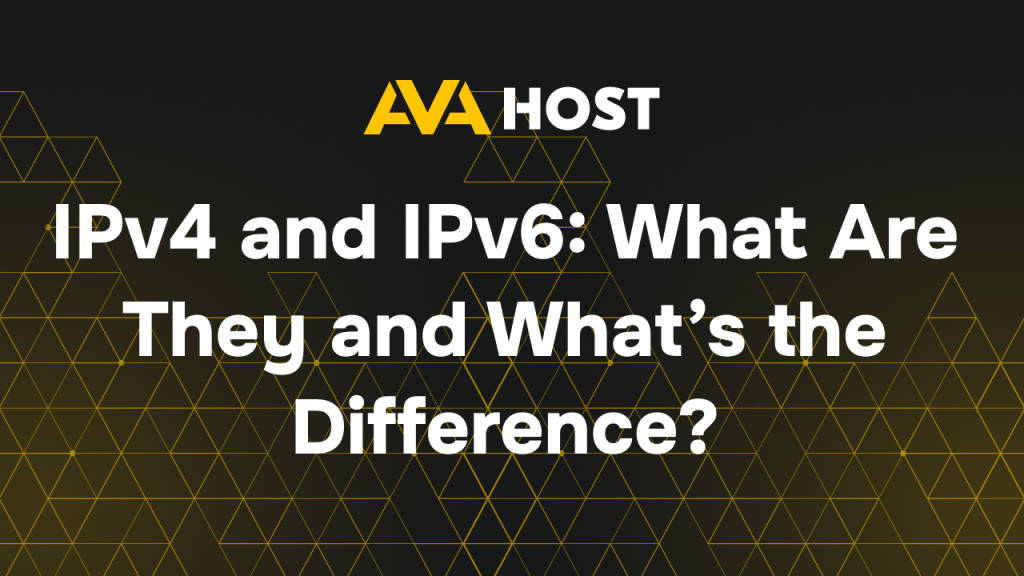
Most internet users don’t realize that every online service relies on something called an IP address — a digital identifier that makes it possible to connect to websites, applications, and cloud platforms. It’s especially important to understand how IP addresses work in a server environment, such as when renting a VPS, configuring hosting, or launching […]

Customizing the WordPress login screen is one of the simplest ways to personalize your site or improve branding consistency. Whether you’re building a site for a client or managing your own project, replacing the default WordPress logo with your own is quick and effective. In this tutorial, we’ll walk you through how to change the […]

In the fast-paced world of modern web development and hosting, automation and interconnectivity are key. Whether you’re building a website, managing servers, or developing a mobile app — REST APIs are likely at the core of your project. But what exactly is a REST API? And how can it help streamline your hosting operations with […]
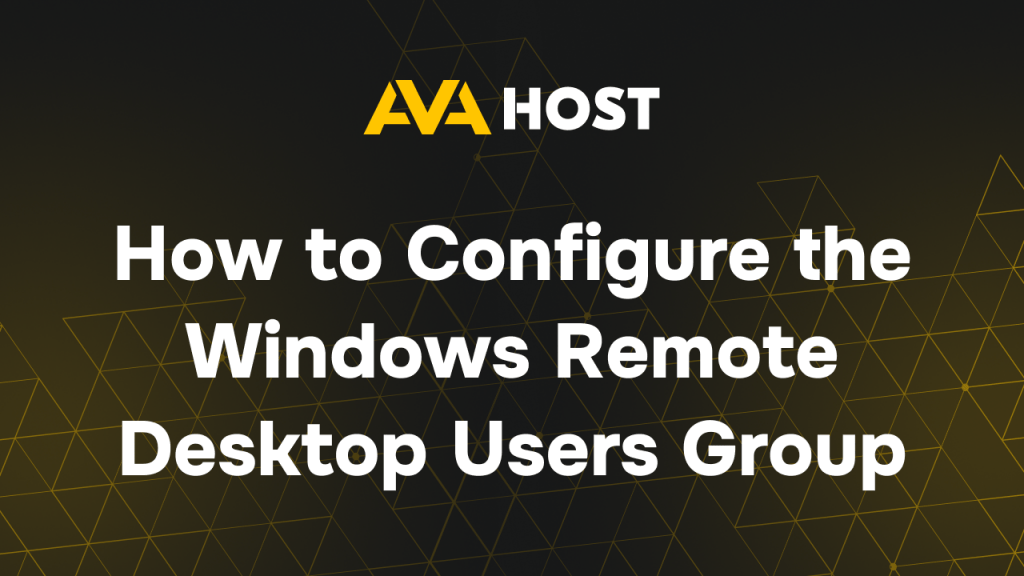
The Remote Desktop Users group in Windows allows you to manage who can access a computer via Remote Desktop Protocol (RDP). Below is a step-by-step guide to adding users to this group and ensuring they have proper access. Step 1: Enable Remote Desktop Open Control Panel → System and Security → System Click Remote settings […]

The dpkg command is a core tool for managing .deb packages in Debian-based Linux distributions, including Ubuntu and Linux Mint. While tools like apt and synaptic offer more automation and user-friendliness, dpkg gives you precise, low-level control over package installation, removal, and inspection.Whether you’re a Linux beginner or a system administrator, understanding how to use […]

How to Fix “This Site Can’t Provide a Secure Connection” Error The “This Site Can’t Provide a Secure Connection” error prevents browsers from establishing a secure SSL/TLS connection, often due to certificate or server issues. This guide simplifies troubleshooting for websites hosted on AvaHost’s VPS or dedicated servers, offering practical solutions and examples to resolve […]
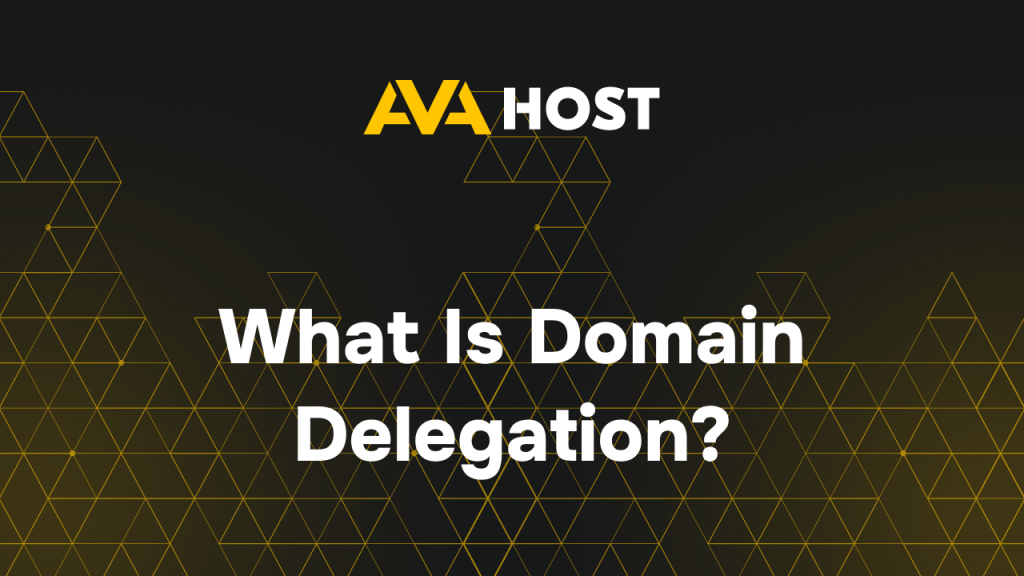
Domain delegation is the process of assigning responsibility for a specific domain (or subdomain) to different name servers, allowing them to manage DNS records for that domain. In simpler terms, it’s like giving control over your website’s address system to a specific DNS provider or server. When you register a domain name, it typically points […]

Wincher is a user-friendly SEO tool designed to help WordPress users monitor their website’s keyword rankings on Google. By integrating Wincher into your WordPress site, you can track keyword performance, analyze competitor rankings, and optimize your content to improve search engine visibility. Here’s a step-by-step guide to getting started with Wincher: Step 1: Install and […]

