F.A.Q
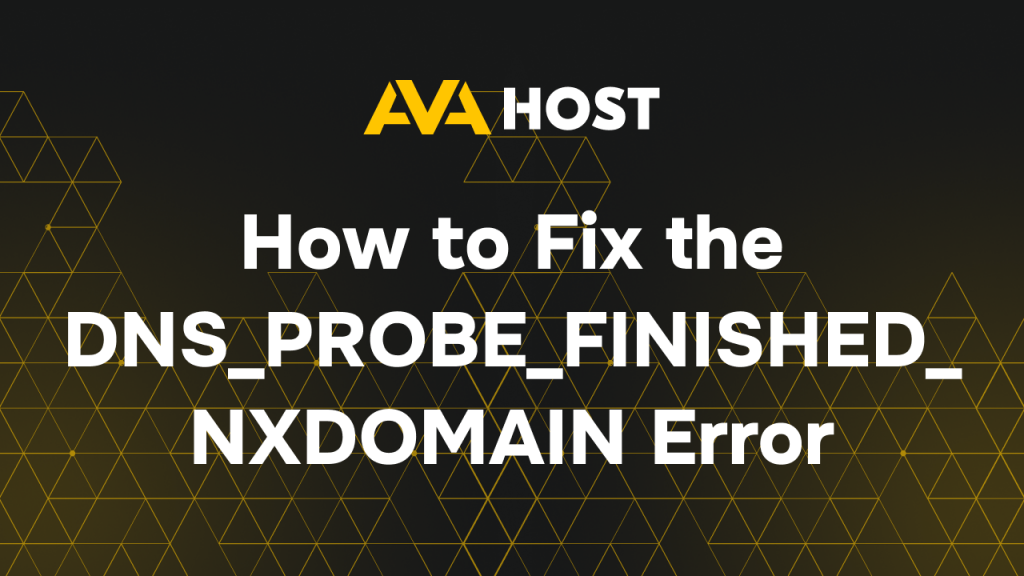
The DNS_PROBE_FINISHED_NXDOMAIN error is one of the most common issues users encounter when trying to access a website. In most cases, the problem can be resolved on the user’s side, though it may occasionally be related to hosting configurations or the server where the website is hosted. Whether you’re browsing the internet or managing your […]

How to Install CloudPanel on an Ubuntu/Debian VPS with AvaHost CloudPanel is a lightweight, open-source control panel optimized for performance, ideal for managing web applications on an AvaHost VPS. This guide simplifies installing CloudPanel on Ubuntu 20.04/22.04 or Debian 10/11, with practical examples and tips for a secure, efficient setup. Introduction CloudPanel offers a modern, […]

How to Install ClamAV on Linux ClamAV is an open-source antivirus software that helps detect malware, viruses, and other malicious threats on your Linux server. In this guide, we’ll walk you through the steps of installing ClamAV on a Linux system, ensuring that you can scan files and keep your system secure. Step 1: Update […]

VMware Workstation Player is a popular virtualization tool that allows users to run multiple operating systems on a single Linux machine. It is widely used for testing and development purposes. This guide will walk you through the installation process step by step. Prerequisites Before installing VMware Workstation Player, ensure that: Your Linux distribution is up […]

How to Create a MongoDB Instance on a VPS Deploying MongoDB on a Virtual Private Server (VPS) gives you complete control over your database infrastructure—ideal for developers, startups, and organizations prioritizing performance, flexibility, and data sovereignty. This guide will walk you through the advanced steps to install, configure, secure, and optimize MongoDB on a VPS. […]

When using AvaHost’s Shared Hosting services, it is essential to correctly configure the nameservers (NS) to ensure your domain functions properly. Nameservers are responsible for translating domain names into IP addresses, making your website accessible on the internet. What Are the Nameservers for AvaHost? For domains hosted on AvaHost’s Shared Hosting, you should use the […]
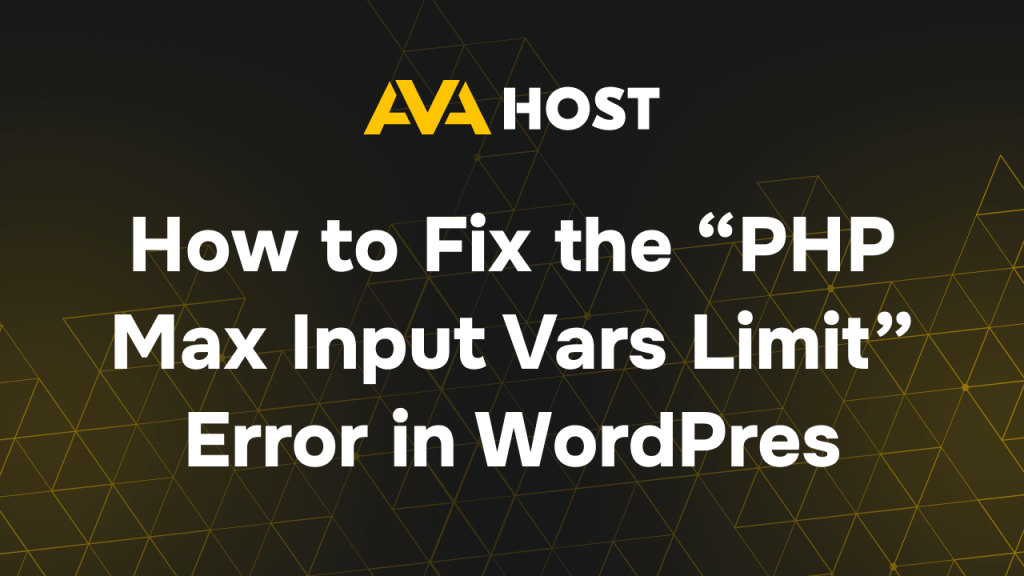
🚀 How to Fix the “PHP Max Input Vars Limit” Error in WordPress If you’re building or managing a WordPress site and suddenly encounter the error: “Warning: Max Input Vars limit reached”or“Increase max_input_vars to a higher value.” …it means your server is blocking PHP from processing too many input fields — often seen when saving […]

How to Add a User to the Root Group and Grant Privileges in Linux (Safely and Securely) Granting root-level privileges to a user in a Linux system is a powerful and dangerous task. It’s essential when managing servers, automation, or giving sysadmins full control — but it must be done correctly and securely to avoid […]

Encountering the “Can’t Provide Secure Connection” error in your browser can be frustrating, especially when trying to access essential websites. This error typically indicates an issue with the website’s SSL/TLS certificate or a problem with your internet connection. Below, we explore the common causes of this error and how to fix it. What Causes the […]

How to Save a Web Page as a PDF with AvaHost Saving web pages as PDFs is a practical way to archive content, share data, or store critical information like AvaHost control panel settings or server guides for offline use. This guide simplifies the process of saving web pages as PDFs using Google Chrome on […]

