F.A.Q
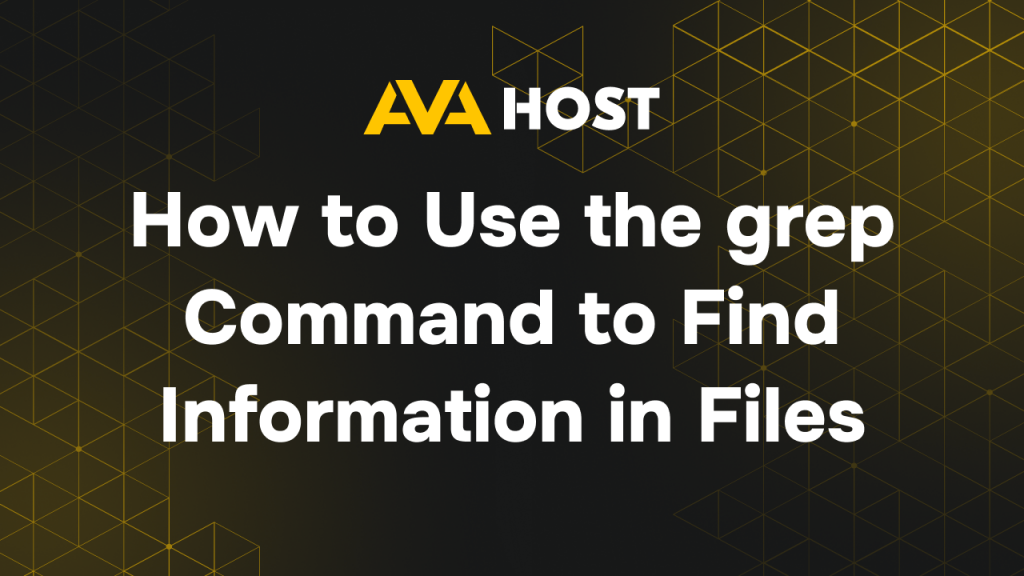
When managing Linux servers, efficiently locating specific information within logs, configuration files, or command outputs is crucial. The grep command is a powerful tool that allows you to search for patterns within files or streams, making it indispensable for system administrators and developers alike. What is grep? grep stands for Global Regular Expression Print. It’s […]
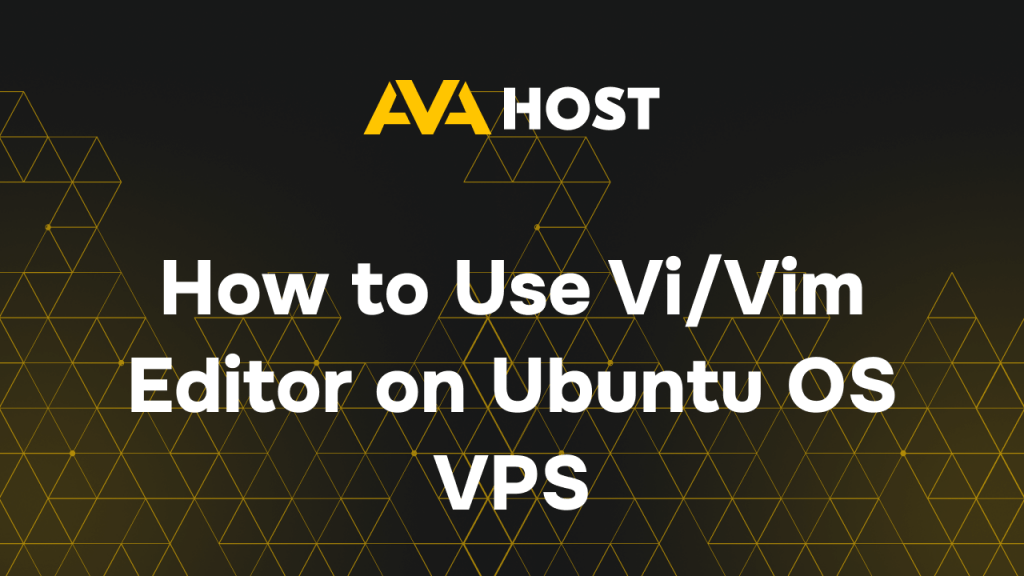
The Vi/Vim text editor is a powerful, lightweight, and widely-used command-line tool in the Linux world. Whether you’re editing config files or writing code, knowing how to use Vim on Ubuntu server can dramatically improve your efficiency as a system user or developer. Installing Vim on Ubuntu Vim often comes pre-installed on Ubuntu. To ensure […]

Launching a dating website can be a highly rewarding venture—but to succeed in a competitive space, you need the right technical foundation and strategic planning. Here’s how to properly start a dating website and how AvaHost can support your journey. Define Your Niche and Audience Don’t try to be another Tinder. Instead, focus on a […]
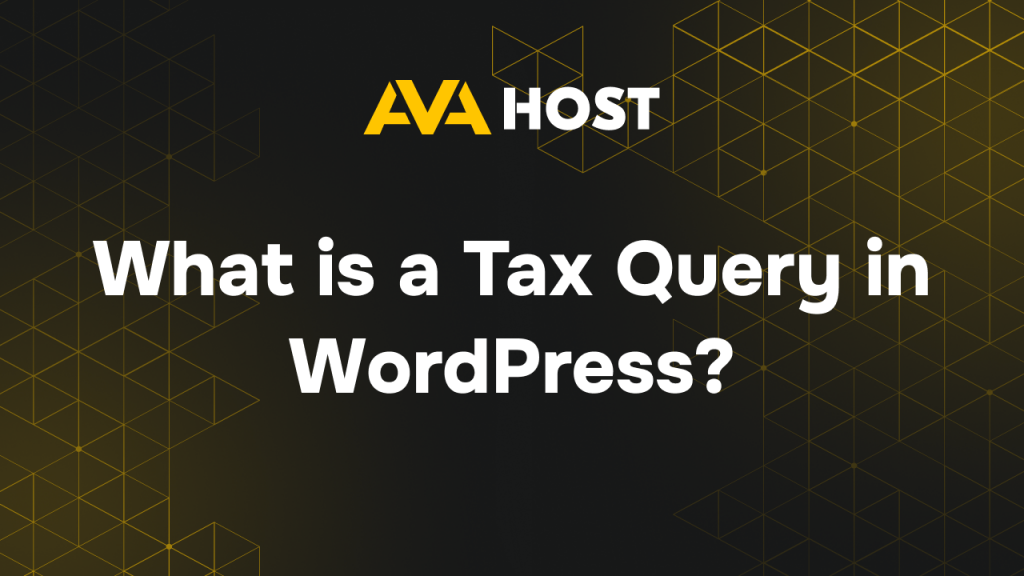
When building custom content filtering in WordPress — for blogs, product catalogs, or service directories — the tax_query parameter in WP_Query is one of the most essential tools. It allows developers to retrieve posts, pages, or custom post types based on specific taxonomy terms. What Are Taxonomies in WordPress? Taxonomies in WordPress are ways of […]

Unlike Windows, Linux doesn’t always store the file creation date as part of its default filesystem metadata—especially on older or traditional filesystems like ext3. However, newer filesystems and kernel versions offer partial support. ✅ What You Should Know: Standard Timestamps in Linux: atime: Last access time mtime: Last modification time ctime: Last status change time […]

The ERR_SPDY_PROTOCOL_ERROR in Google Chrome is a frustrating issue that can prevent users from accessing websites — often Google services like Gmail, YouTube, or others. Although SPDY was a now-deprecated protocol once used to speed up web traffic, some servers and configurations can still trigger this error. In this guide, you’ll learn what causes this […]

The 400 Bad Request error occurs when the server cannot understand or process your request because it’s malformed, incomplete, or incorrect. Unlike server-side errors (like 500), this one typically comes from the client side — your browser, device, or request. What Does a 400 Bad Request Error Mean? When you visit a website, your browser […]

The header and footer are crucial parts of any WordPress server — they shape user experience, navigation, branding, and more. With Elementor, one of the most powerful page builders, editing these areas becomes simple and intuitive — even if you have zero coding knowledge. This guide walks you through how to edit headers and footers […]

If you’ve encountered the “The link you followed has expired” error in WordPress Hosting, you’re not alone. This common issue usually appears when trying to upload a theme, plugin, or media file via the WordPress dashboard. Fortunately, it’s not difficult to fix — and this guide will walk you through several proven methods to resolve […]
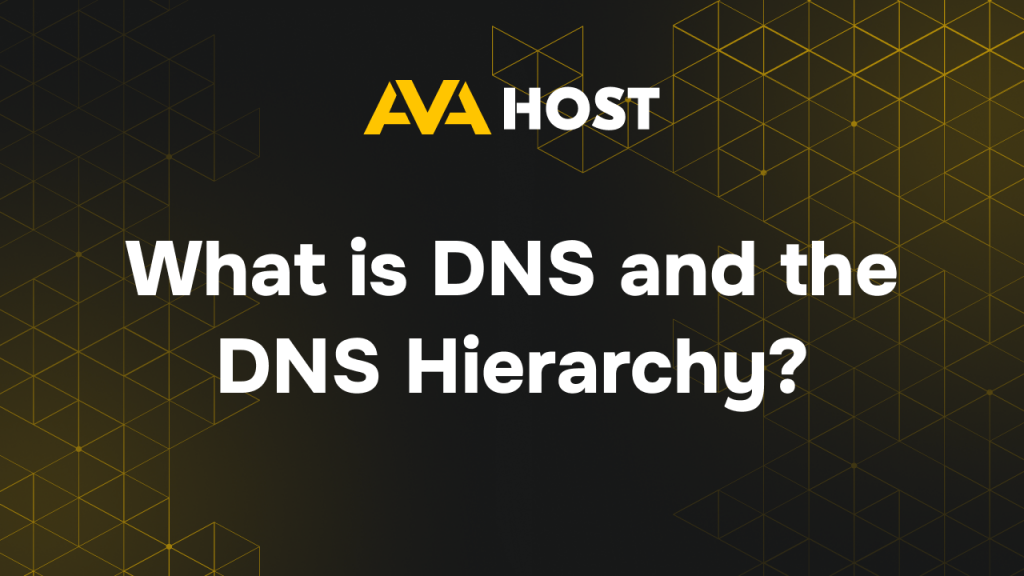
Understanding DNS DNS (Domain Name System) is the internet’s address book, turning names like example.com into IP addresses that connect you to websites. This guide breaks down how DNS works using google.com as an example, explains its importance, and offers practical tips for managing your own domain’s DNS with AvaHost. What is DNS? DNS is […]

