F.A.Q

How to Deny Access to Sensitive Configuration Files Using .htaccess When building and maintaining a website, security should always be a top priority. One of the most overlooked yet critical aspects of web security is ensuring that sensitive files—such as configuration files—are not accessible to the public via a browser. For example, a file like […]

Sometimes your web application requires a custom PHP extension that isn’t enabled by default in your virtual hosting environment. Fortunately, most hosting providers allow you to add or enable extensions manually. Steps to Add a PHP Extension Check Hosting SupportLog into your hosting control panel (e.g., cPanel, DirectAdmin, Plesk) and look for Select PHP Version […]

Connecting to MySQL with PHP: A Simple Guide AvaHost’s hosting platform, powered by NVMe SSDs, offers robust PHP and MySQL support, making it ideal for dynamic web applications like WordPress, Joomla, or custom CMS. This guide provides a concise walkthrough for connecting to a MySQL database using PHP on AvaHost’s VPS or dedicated server, including […]

When you’re managing a website, whether it’s a blog or an e-commerce platform hosted on ava.hosting’s reliable VPS or dedicated servers, encountering HTTP errors can be a headache. These errors occur when a web server can’t deliver the requested page to a client, communicating the issue via a code in the HTTP header. Understanding these […]

Error 500, also known as “Internal Server Error,” is a common issue in LiteSpeed hosting environments. It indicates that the server encountered an unexpected condition that prevented it from fulfilling the request. While it may seem critical, the causes are usually easy to diagnose and fix. Common Causes Incorrect .htaccess rules – Invalid directives or […]
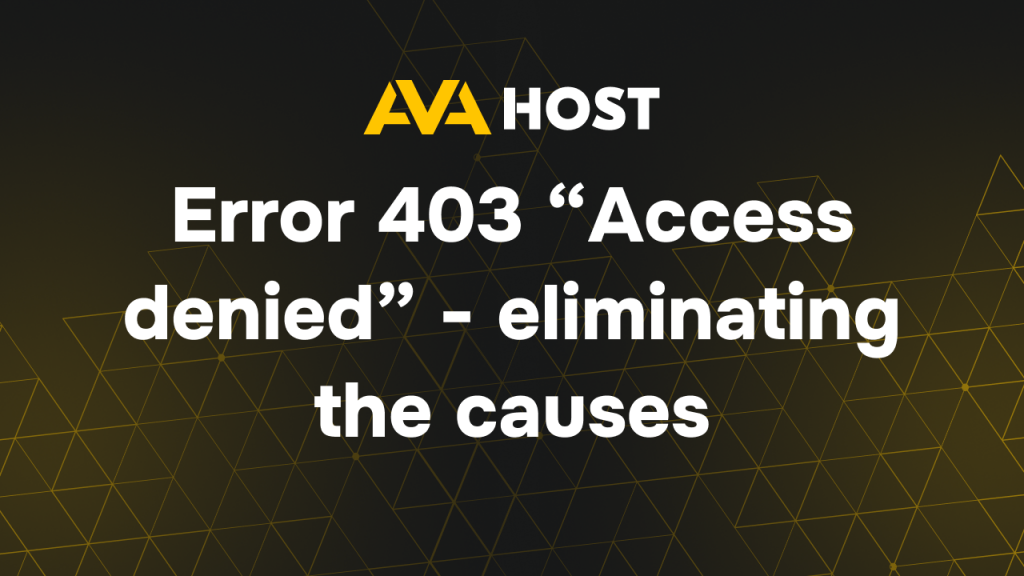
Fix a 403 Forbidden Error for Better SEO A 403 Forbidden Error means the server blocked access to a file or page. This can hurt your website’s user experience and SEO. Here’s how to fix it simply. Why Does a 403 Error Happen? No Index File: The directory has no index.html or index.php, and file […]

Let’s look at a few of the most popular situations: A-record: it is necessary that the site opens from another server If this needs to be done for the domain specified in the “DNS zones” section, click on it with the mouse and, if there is an entry on the new page: @ IN A <ava.hosting […]

Using Cron Jobs in Shared Hosting: Practical Examples and AvaHost Advantages Cron jobs are scheduled tasks that run automatically at specified intervals on a server. On shared hosting environments, cron jobs are especially useful for automating routine actions without manual input — saving time, reducing errors, and ensuring consistent system behavior. At AvaHost, our shared […]

How to Set Up Cron in LiteSpeed Hosting with AvaHost Cron is a Unix tool for scheduling automated tasks, ideal for running scripts like backups or maintenance on AvaHost’s LiteSpeed Hosting environment. This guide provides clear steps to configure cron jobs, ensuring efficient automation on your AvaHost server, with examples tailored for LiteSpeed’s high-performance setup. […]

Online trading is becoming an increasingly attractive and sustainable trading environment. Choosing a stable server means getting access to uninterrupted access to the system and programs that actively use trading. Windows-based virtual servers are ready to become just that powerful and uninterrupted tool with which traders will be able to perform a number of functions […]

