F.A.Q

Supercharge Your Laravel Debugging with Telescope Monitoring and debugging are critical for maintaining robust Laravel applications, whether you’re building a dynamic web app or managing complex backend systems. Laravel Telescope, an elegant tool for observability, offers deep insights into requests, queries, exceptions, and more, helping developers optimize performance with ease. When hosted on ava.hosting’s high-performance […]

Docker is an open-source platform that simplifies the process of developing, shipping, and running applications inside containers. This guide will cover the installation of Docker on Ubuntu 20.04 and provide an overview of its basic usage. Prerequisites A system running Ubuntu 20.04 A user account with sudo privileges Internet access Step 1: Update System Packages […]
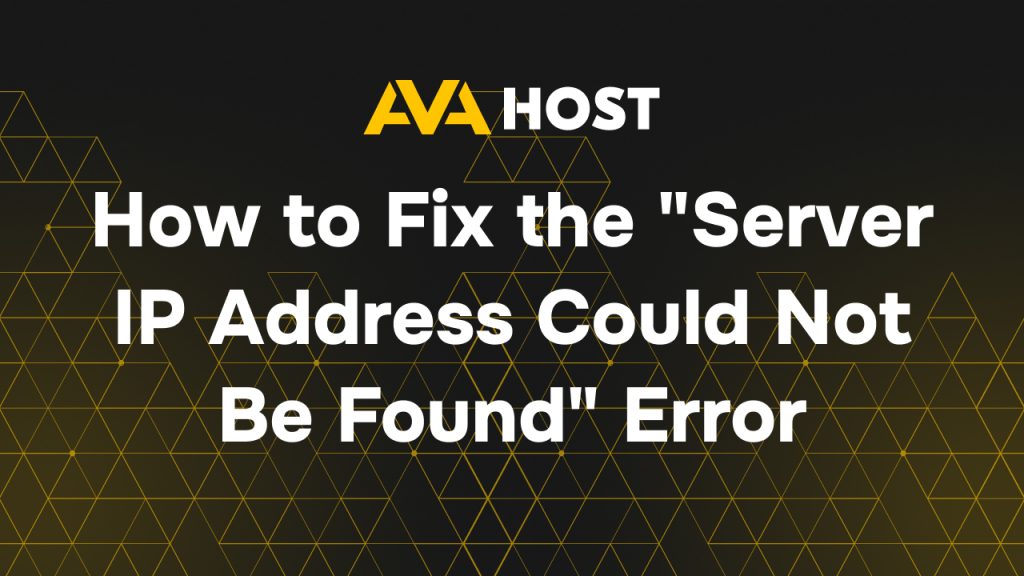
Fixing the “Server IP Address Could Not Be Found” Error Few things are as frustrating as encountering the “Server IP Address Could Not Be Found” error when trying to access a critical website, whether it’s your personal blog or a client’s e-commerce platform. This common issue, often tied to DNS misconfigurations, network glitches, or browser […]

How to Get a Free .RU Domain with AvaHost AvaHost offers a unique chance to register a free .RU domain with select hosting plans, making it easy to launch your website with minimal costs. This guide simplifies the process of claiming your free .RU domain, highlights AvaHost’s reliable hosting services, and provides practical examples to […]

The primary goal is to preserve the website files and databases hosted on the server. There are several methods for performing website backups, but here we will describe the process approved by AvaHost’s policy. All available backups are handled by AvaHost specialists. We are committed to ensuring the reliability and security of our services, including […]

How to Install TeamSpeak on my VPS Setting up a TeamSpeak server on your AvaHost virtual server is quick and straightforward! Whether you’re hosting a gaming community, a business meeting, or a friendly chat, this guide walks you through the process step-by-step, optimized for Ubuntu. With minimal requirements and our reliable VPS plans, you’ll have […]

How to Connect to Your Windows 10/11 VPS: A Step-by-Step Guide Setting up and accessing a Windows 10 or Windows 11 VPS on ava.hosting’s high-performance platform is quick and straightforward, whether you’re managing a web server, hosting applications, or running a development environment. Using the built-in Remote Desktop Protocol (RDP) client in Windows or compatible […]

First of all, it is necessary to take into account an important point: the minimum requirements for VPS are as follows: 2 CPU GB RAM 50 GB NVMe This is the minimum VPS package on which you can install Windows and comfortably work with ZennoPoster. In short, what is ZennoPoster – it is a powerful […]

If you’ve chosen Windows 10 or Windows 11 as your operating system in the OS Template section, it’s crucial to understand the proper steps for connecting to your server using these versions. This guide is designed to walk you through the process, ensuring that you can seamlessly access and manage your VPS with ease. Windows […]

Ava HOST offers our clients and potentially interested parties a domain transfer service. This allows you to fully maintain your domain now in your Ava HOST account and be confident that it is in good hands and under reliable protection. During this procedure, EPP (Extensible Provisioning Protocol) is requested. This protocol provides a standardized way […]


