F.A.Q

Restarting PHP-FPM on AvaHost VPS: A Quick Guide PHP-FPM (FastCGI Process Manager) handles PHP requests on AvaHost’s high-performance VPS, powering dynamic websites like WordPress or custom applications. Restarting PHP-FPM is necessary after configuration changes, PHP upgrades, or to troubleshoot issues like 502 errors. This guide provides simple methods to restart PHP-FPM on AvaHost’s Ubuntu or […]

In Linux systems, user passwords are securely stored using encrypted formats within dedicated system files and authentication databases. These credentials play a critical role in managing access control and ensuring that only authorised users can interact with system resources. For example, standard user passwords are typically hashed and saved in the /etc/shadow file, which is […]
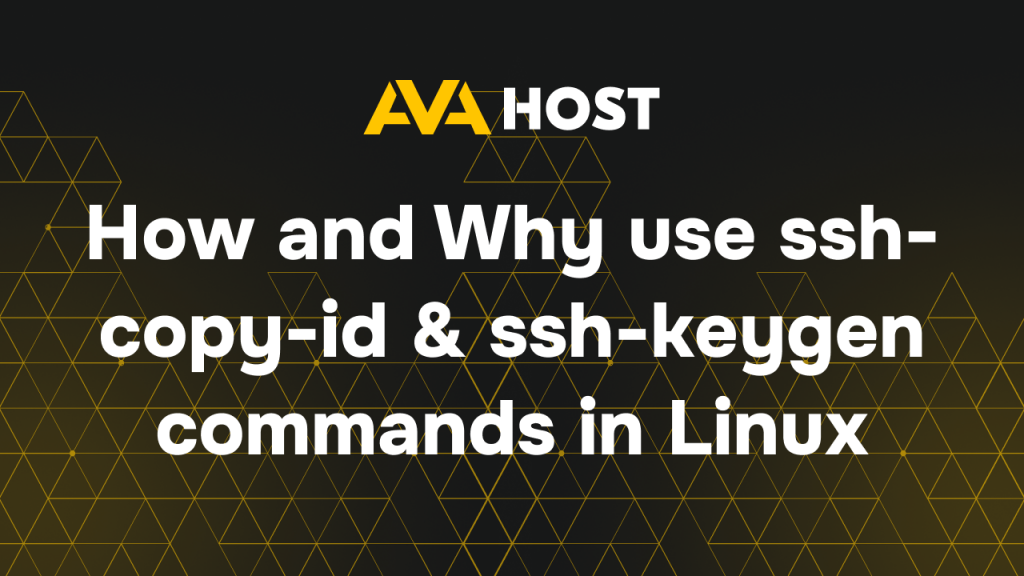
Secure Shell (SSH) is one of the most widely used tools for securely managing and accessing remote systems. Instead of relying on traditional password-based authentication, which is less secure and prone to brute-force attacks, system administrators often configure SSH key-based authentication for better security, scalability, and automation. This guide explains how to generate SSH keys […]

For developers, IT admins, or enthusiasts working with virtual machines, VMware Workstation’s shared folders feature is a lifesaver, enabling effortless file transfers between host and guest operating systems. This capability transforms workflows, especially when paired with ava.hosting’s high-performance VPS or dedicated servers, which are optimized for virtualization. Imagine seamlessly sharing a folder of test scripts […]

In today’s digital world, protecting your online privacy is more important than ever, whether you’re streaming content, managing a website, or handling sensitive tasks. Opera Browser’s free built-in VPN offers a simple yet effective way to enhance your security without the hassle of installing third-party software. For users hosting websites or applications on ava.hosting’s high-performance […]
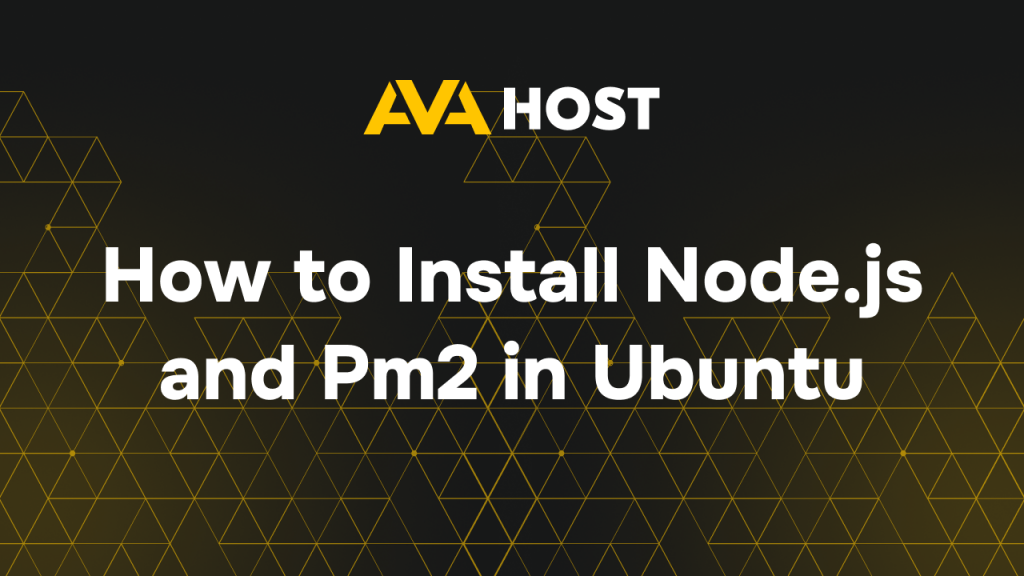
Node.js is a powerful JavaScript runtime that allows you to build scalable and high-performance applications. PM2 is a process manager for Node.js applications that enables you to keep your applications running continuously, even after a system restart. In this guide, we will show you how to install Node.js and PM2 on Ubuntu. Step 1: Update […]

Managing a server on a robust platform like ava.hosting often requires administrative access, but Ubuntu disables root login via SSH by default for security. In scenarios where root access is essential—such as deploying critical updates or configuring system settings—enabling root SSH login can streamline your workflow. This guide walks you through securely enabling root login […]

Introduction The ping command is one of the most common and useful tools in networking. It is used to test connectivity, measure latency, and detect packet loss between one device and another. Its operation is based on the Internet Control Message Protocol (ICMP), which works at the network layer of the OSI model. When a […]
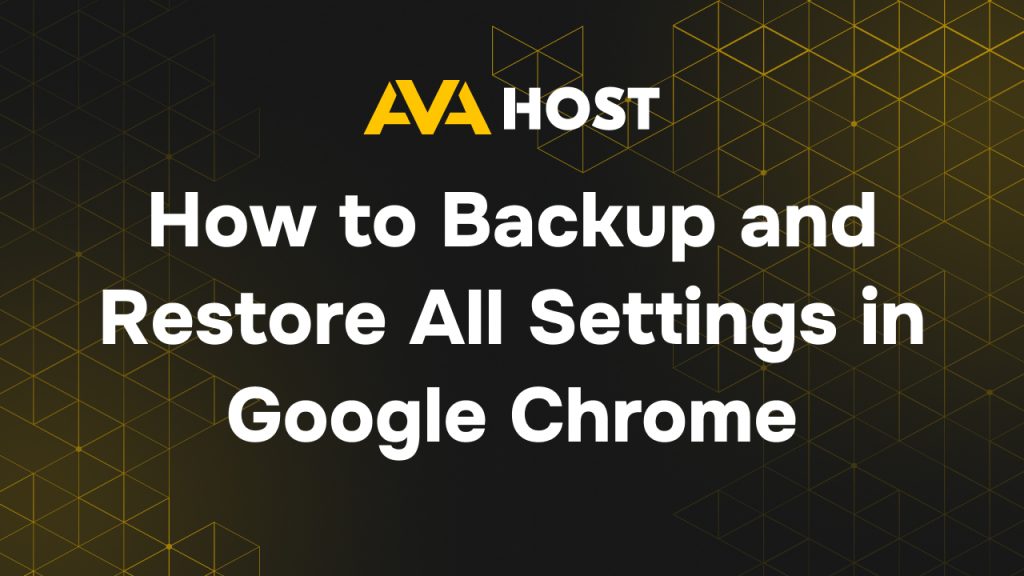
Google Chrome is one of the most widely used web browsers, and keeping a backup of your settings, bookmarks, and extensions can help prevent data loss when switching devices or reinstalling the browser. In this guide, we will walk you through how to backup and restore all settings in Google Chrome. If you’re looking for […]

Whether you’re setting up a website, troubleshooting a server, or automating tasks, knowing basic Linux commands is a game-changer for managing systems effectively. These commands empower everyone—from beginners to seasoned admins—to navigate files, configure permissions, and optimize workflows with ease. If you’re running a server on ava.hosting’s high-performance VPS or dedicated servers, mastering these commands […]

