F.A.Q
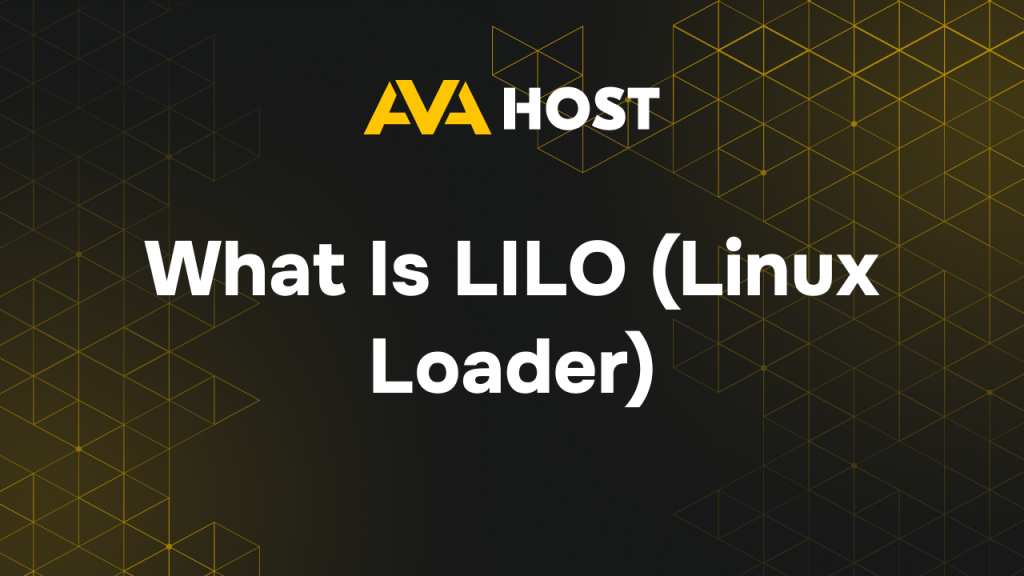
Installing and Configuring LILO on Debian 11 (Bullseye) LILO (Linux Loader) is a lightweight, reliable bootloader for BIOS-based systems, ideal for minimalist or legacy server setups on AvaHost VPS instances. This guide provides a clear, step-by-step process to install and configure LILO on an AvaHost Debian 11 (Bullseye), with practical examples to ensure precise control […]

Nginx is a high-performance web server and reverse proxy, widely used for hosting websites and applications. HTTP/2 significantly improves web performance by enabling multiplexing, header compression, and other optimizations. In this guide, we’ll cover how to install Nginx on Ubuntu with HTTP/2 support. Step 1: Update System Packages Before installing Nginx, update your package list […]
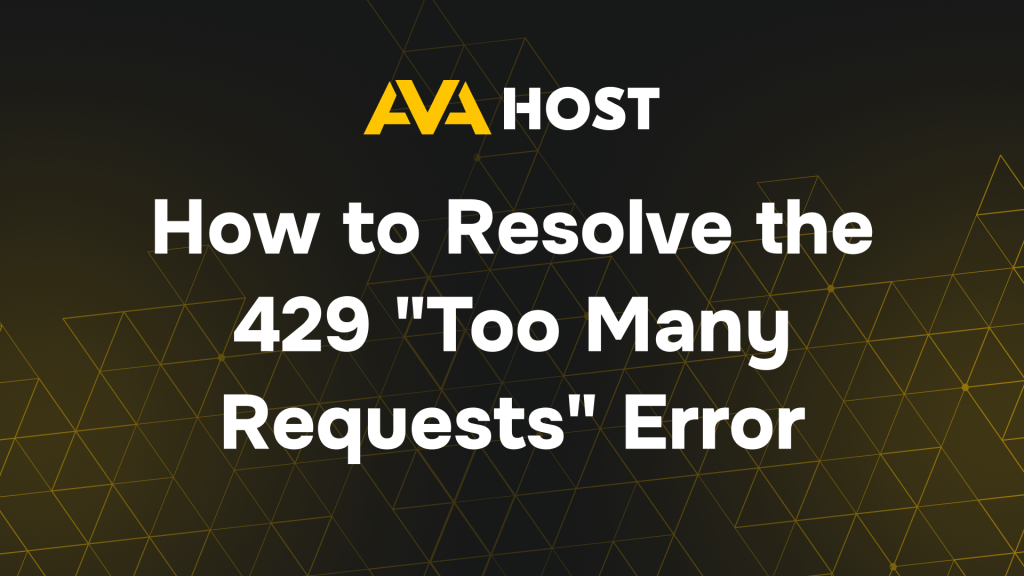
How to Resolve the 429 “Too Many Requests” Error The HTTP 429 “Too Many Requests” error is a rate-limiting response code sent by a server when a user (or client) exceeds the number of allowed requests within a given timeframe. This status is typically part of security, API protection, or anti-DDoS mechanisms. In production environments, […]

Deleting all files in a folder in Linux is a common task for system administrators and developers. However, it must be done carefully to avoid unintentional data loss. In this guide, we’ll explore different methods to delete all files in a directory in your VPS, along with safety precautions to follow. Understanding File Deletion in […]

Ubuntu is a popular Linux distribution known for its ease of use, security, and robust performance. This guide provides step-by-step instructions for installing Ubuntu, along with system requirements and essential post-installation setup tips. System Requirements for Ubuntu Before installing Ubuntu, ensure your system meets the minimum and recommended hardware requirements. Minimum System Requirements: CPU: 2 […]

Ubuntu provides multiple package management tools, allowing users to install and remove software efficiently. Whether you are using APT, DPKG, or Snap, here’s how you can remove packages in Ubuntu server. 1. Removing Packages with APT APT (Advanced Package Tool) is the most common way to manage packages in Ubuntu. Uninstall a Package To remove […]

Monitoring RAM (Random Access Memory) usage is a key part of maintaining a stable and high-performing Linux system. Whether you’re running a local workstation or managing a production server, high memory usage can lead to performance drops, application crashes, or system instability. In this article, we’ll cover the most useful commands and tools to check […]

Securing your cPanel hosting environment with a well-configured firewall is one of the most important steps to protect your server and website from unauthorized access, malicious traffic, and automated attacks. A firewall works as a protective layer between your server and the internet, allowing only trusted traffic to reach your services. In this article, we’ll […]

Creating shared folders in VMware is essential for efficient file exchange between the host machine and a guest operating system (VM). Whether you’re managing complex development environments, running Linux/Windows guests, or automating builds, shared folders streamline your workflow. This guide covers advanced setup and troubleshooting techniques for both VMware Workstation Pro and VMware Fusion. Step […]

Node Version Manager (NVM) is a popular tool for managing multiple versions of Node.js on a single machine. It simplifies the process of installing, updating, and switching between different Node.js versions, making it an essential tool for Node.js developers. If you’re using Ubuntu, the installation of NVM is quick and easy. This guide will walk […]

