Windows VPS

Unlocking the bootloader of your Android device gives you full control over its firmware. Whether you want to install a custom ROM, root your device, or flash a custom recovery like TWRP, unlocking the bootloader is the first step. This guide will walk you through the process using Fastboot. The instructions are suitable for Windows […]
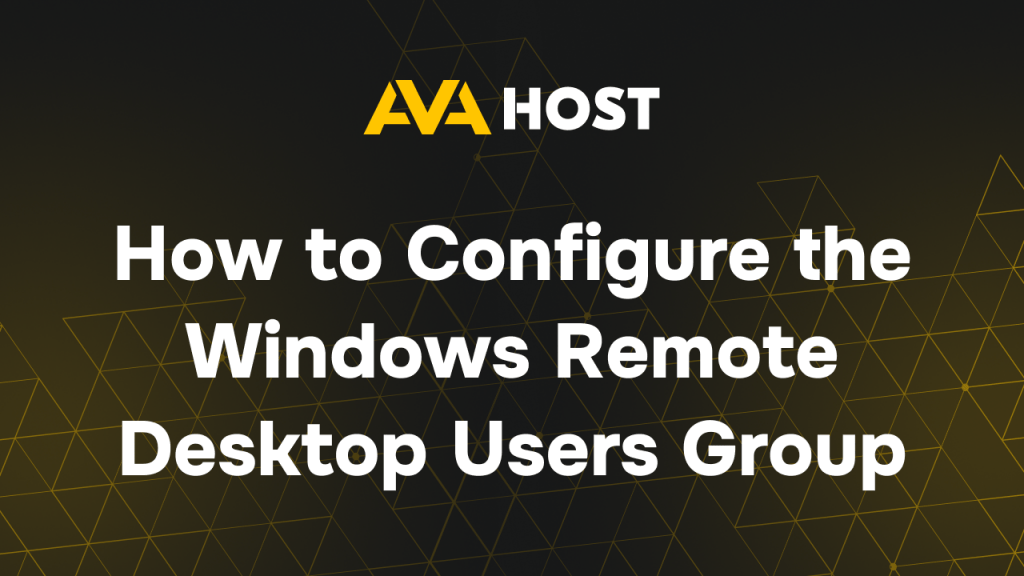
The Remote Desktop Users group in Windows allows you to manage who can access a computer via Remote Desktop Protocol (RDP). Below is a step-by-step guide to adding users to this group and ensuring they have proper access. Step 1: Enable Remote Desktop Open Control Panel → System and Security → System Click Remote settings […]

The hosts file in Windows 10 dedicated servers is a plain text file used to map hostnames to IP addresses, allowing you to override DNS for specific domains. This is particularly useful for web development, testing, blocking websites, or redirecting domains locally. Here’s a step-by-step guide on how to safely edit the hosts file on […]

Accessing Your Windows Server with Remote Desktop Remote Desktop Protocol (RDP) is a built-in Microsoft technology that allows users to connect and control a remote Windows server as if they were sitting right in front of it. Whether you’re managing a VPS, a dedicated server, or a cloud-based instance, Remote Desktop provides a secure, graphical […]

Imagine this: your Windows server stops responding, RDP is down, and the control panel shows nothing. Your website or application is offline, and you need to act fast. In such moments, traditional tools are useless. You need something that gives you physical-level access — even if the operating system won’t boot. That’s exactly what IPKVM […]

Forgetting the MySQL root password can be a frustrating experience, especially if you need immediate access to manage your databases. Fortunately, resetting the root password is a straightforward process if you have administrative access to the server. This guide will walk you through the steps for both Linux and Windows systems. Prerequisites Before proceeding, ensure […]
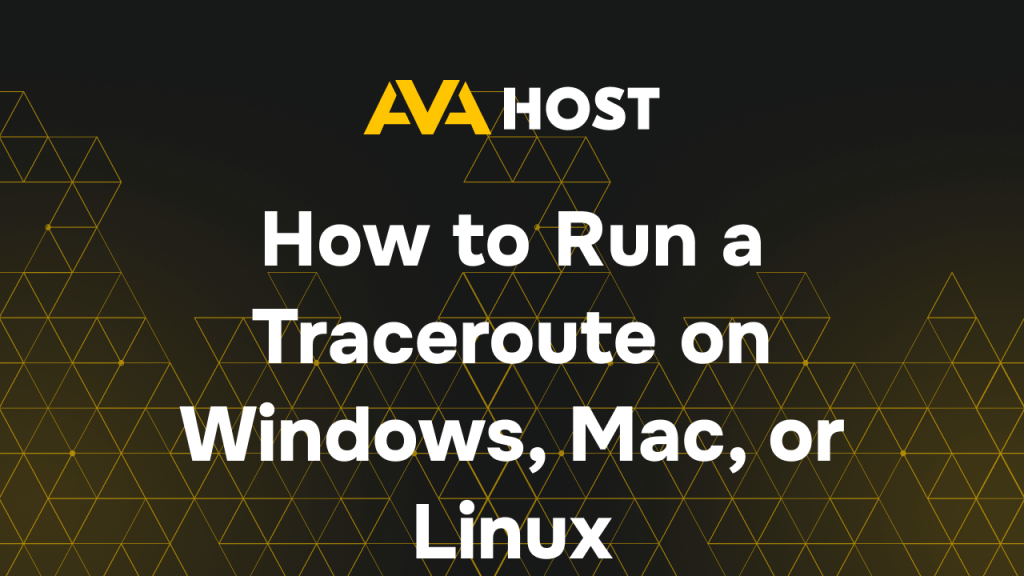
Running and Interpreting Traceroute on Windows, Mac, and Linux Diagnosing network issues is critical when managing websites or applications on ava.hosting’s high-performance VPS or dedicated servers. The traceroute command is a powerful diagnostic tool that maps the path data takes from your device to a target server, revealing each network hop and its latency. For […]
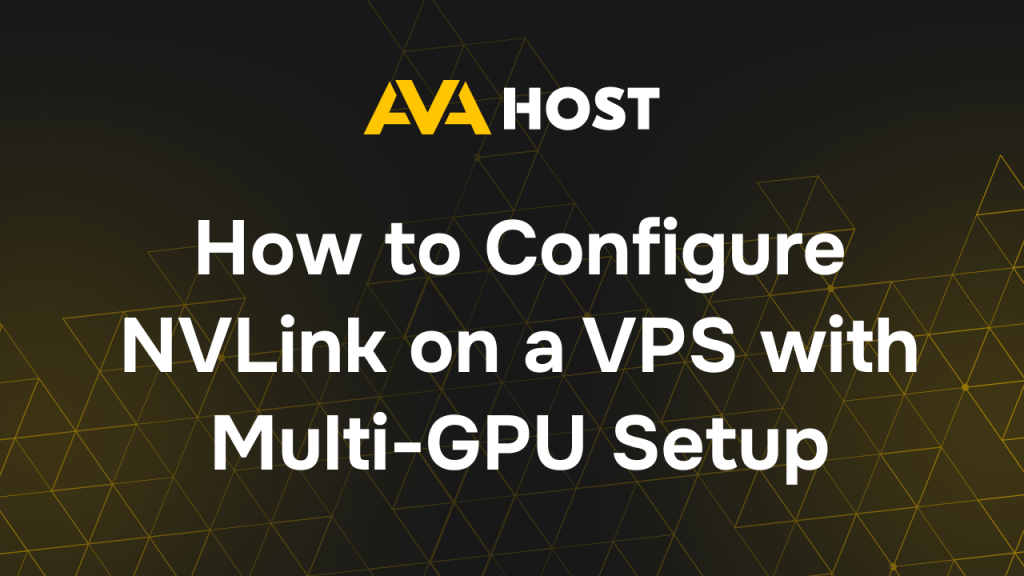
Configuring NVLink on a VPS with Multi-GPU Setup NVLink, NVIDIA’s high-bandwidth GPU interconnect, revolutionizes multi-GPU workloads by enabling rapid memory sharing and data transfer, far surpassing PCIe limitations. For data scientists, ML engineers, or HPC users, NVLink can accelerate tasks like deep learning model training or large-scale simulations. For example, you could use NVLink with […]

Using Remote Desktop Protocol (RDP) to Log into Your Windows Server Remote Desktop Protocol (RDP) is a powerful and widely used tool that enables users to access and manage Windows servers remotely over a secure network connection. Whether you’re administering cloud-based infrastructure, managing a dedicated server, or simply need remote access to a Windows environment, […]

If a website suddenly stops opening on your computer — but works fine for others — your system may be using outdated connection data.This usually happens when your computer is still trying to connect to an old server address stored in the DNS cache — a temporary record of domain-to-IP mappings.In this article, you’ll learn […]

