Linux VPS
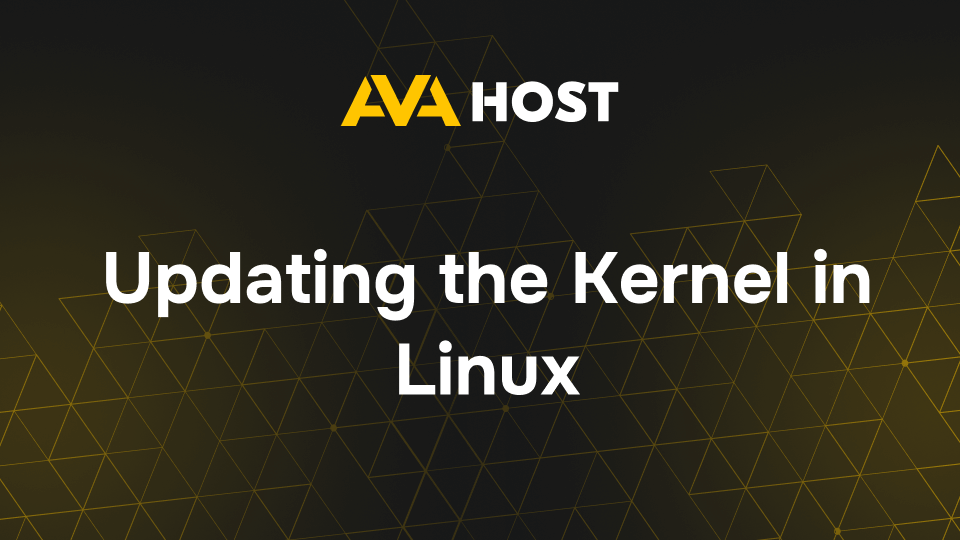
Updating the Kernel in Linux The Linux kernel is the core component of any Linux operating system, responsible for managing hardware, processes, memory, and system calls. Updating the kernel can bring performance improvements, new hardware support, bug fixes, and enhanced security — but the process varies depending on your Linux distribution. In this guide, we’ll […]
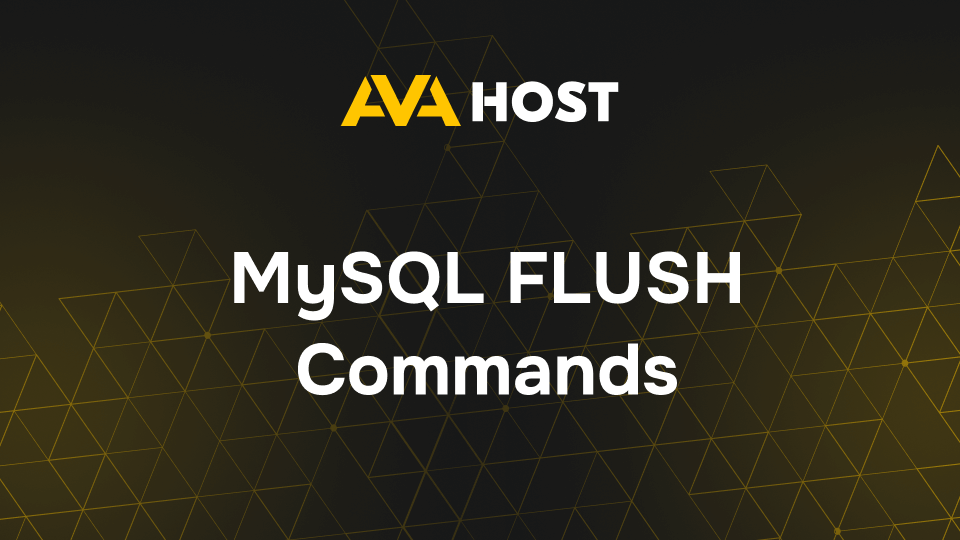
MySQL FLUSH Commands In the world of hosting, MySQL remains one of the most critical components for powering dynamic websites, e-commerce stores, content management systems (CMS), and SaaS platforms. Whether you’re managing a shared hosting cluster, a VPS infrastructure, or dedicated servers for enterprise clients, having control over MySQL’s internal operations is essential. One often-overlooked […]
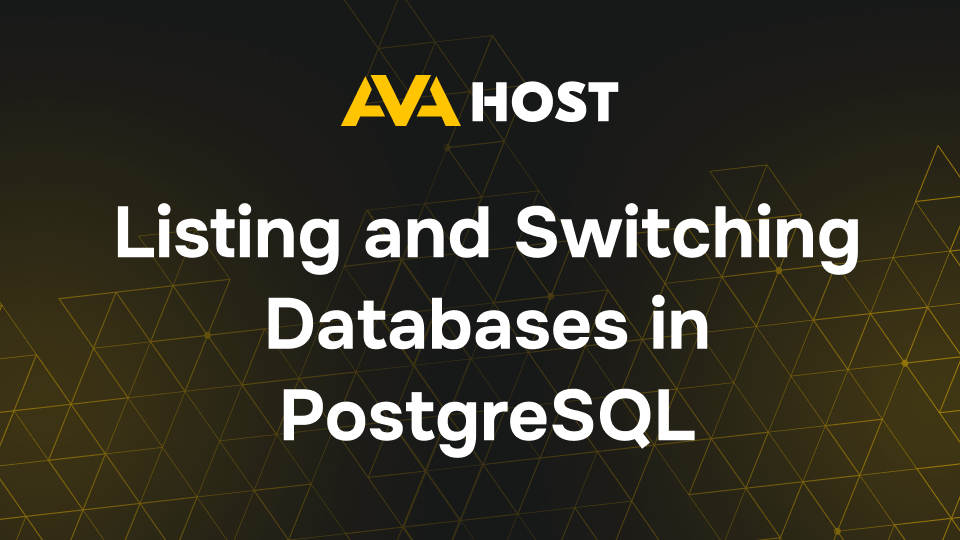
Listing and Switching Databases in PostgreSQL PostgreSQL, a powerful open-source object-relational database system, offers a rich set of tools and features for managing databases efficiently. Whether you’re a database administrator or a backend developer, knowing how to list and switch between databases is foundational for navigating multi-database environments. 1. Prerequisites Before you begin, ensure that: […]

When writing Bash scripts on Linux, there are many occasions where you may need to introduce a pause or delay in execution. Whether you’re throttling API requests, waiting for a process to complete, or simulating time-based operations, the sleep command is your go-to utility. In this article, we’ll explore how to use sleep effectively in […]

Forgetting the MySQL root password can be a frustrating experience, especially if you need immediate access to manage your databases. Fortunately, resetting the root password is a straightforward process if you have administrative access to the server. This guide will walk you through the steps for both Linux and Windows systems. Prerequisites Before proceeding, ensure […]
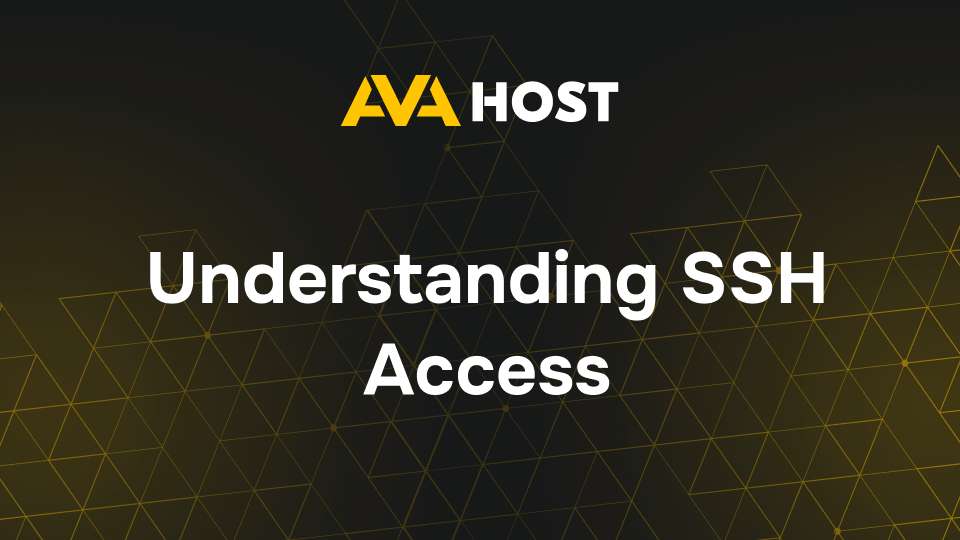
Mastering Secure Remote Management with SSH In today’s digital landscape, securely managing remote servers is a cornerstone of system administration, whether you’re a developer debugging code, an admin maintaining infrastructure, or a business owner overseeing a website. SSH (Secure Shell) is the go-to protocol for safe, encrypted access to servers, and when paired with ava.hosting’s […]
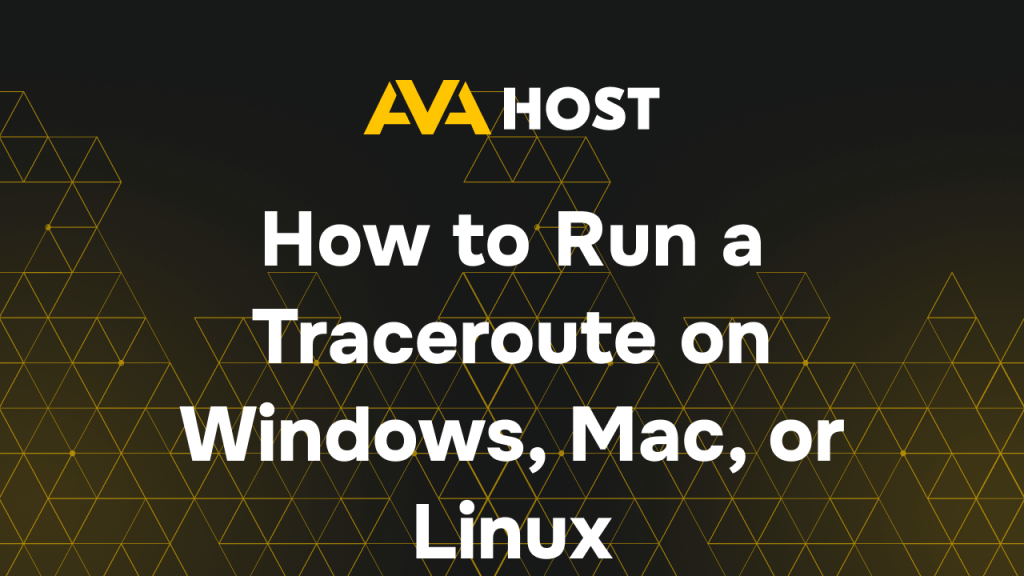
Running and Interpreting Traceroute on Windows, Mac, and Linux Diagnosing network issues is critical when managing websites or applications on ava.hosting’s high-performance VPS or dedicated servers. The traceroute command is a powerful diagnostic tool that maps the path data takes from your device to a target server, revealing each network hop and its latency. For […]

How to Use the less Command in Linux The less command is a must-know tool for Linux users, offering a lightweight way to view text files or command outputs one screen at a time. Perfect for browsing large logs or configuration files without editing them, less is fast, efficient, and beginner-friendly. This guide enhances your […]
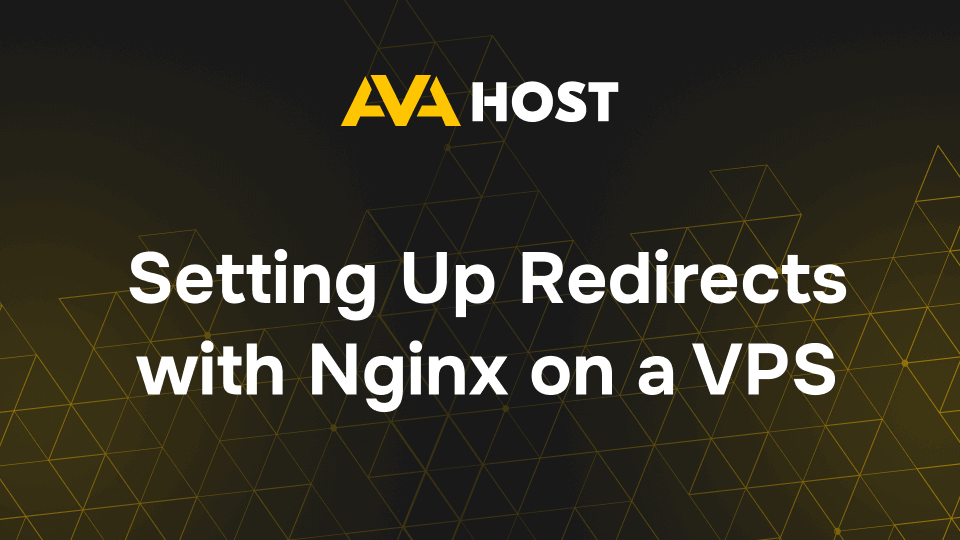
Setting Up Redirects with Nginx on a VPS Redirects are vital for managing traffic on your VPS-hosted website, ensuring users reach the right URLs while boosting SEO and security. This guide simplifies configuring Nginx redirects for permanent (301), temporary (302), HTTP-to-HTTPS, www/non-www, and path-specific cases. With practical examples and tips, you’ll master Nginx redirects efficiently. […]
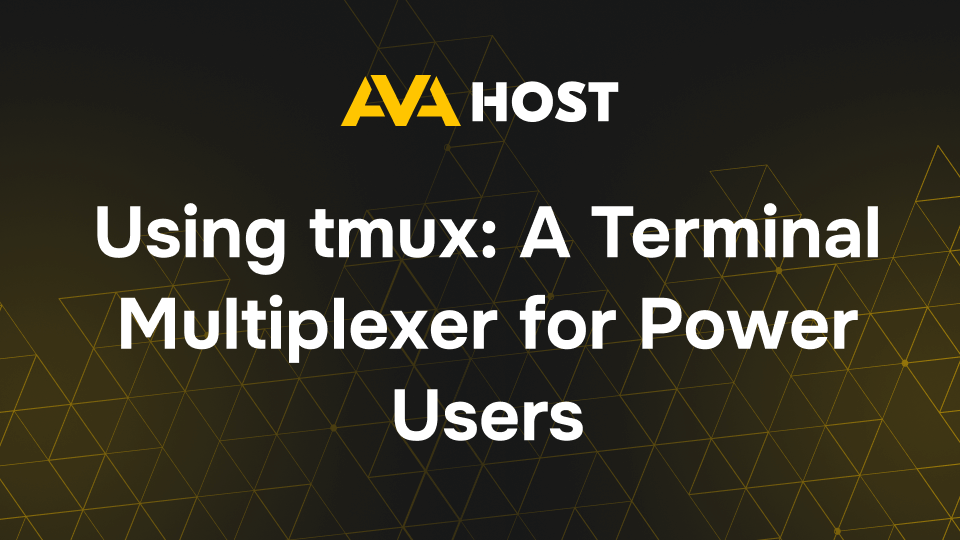
How to Use tmux: A Terminal Multiplexer for Power Users tmux is a game-changing terminal multiplexer that boosts productivity by managing multiple sessions, panes, and persistent workflows in one terminal. Ideal for developers, sysadmins, or anyone working on remote servers, tmux keeps your tasks organized and resilient. This guide simplifies tmux usage with practical examples […]

